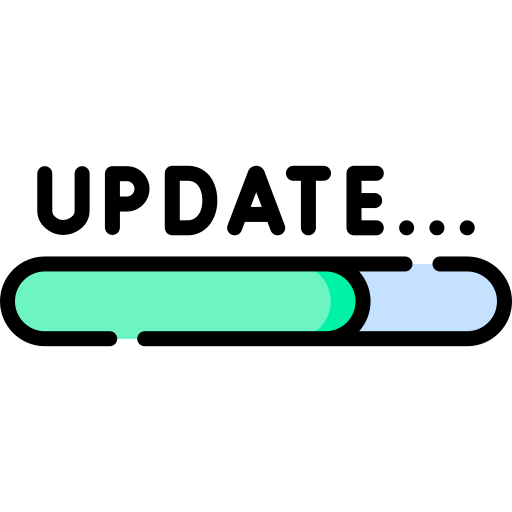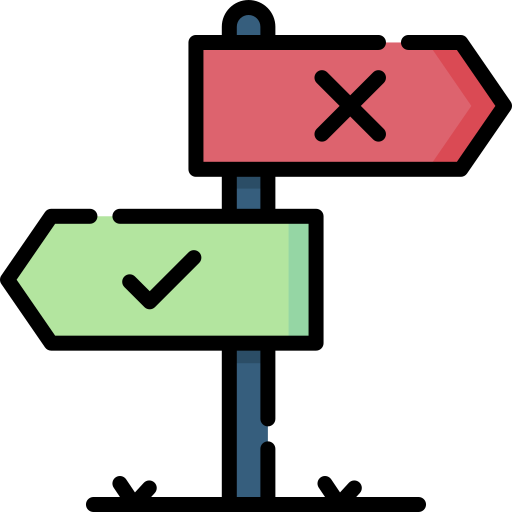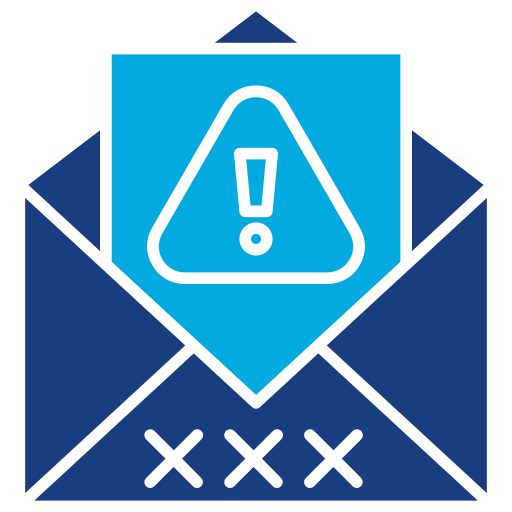Regular System Maintenance and Updates
In the fast-paced world of dry-cleaning, keeping up with technology is crucial for business success. A Point-of-Sale (POS) system can make operations smoother and boost marketing efforts. However, to get the most out of your POS system, you must maintain it regularly and update it as needed.
Routine maintenance keeps your POS system running smoothly. It can prevent technical problems, data loss, and security breaches. Business owners should set aside time every month to check their POS system. This regular check-up includes ensuring that all hardware, such as screens, scanners, and printers, works properly. If anything looks worn or broken, it’s best to fix or replace it right away to avoid bigger issues later.
Software updates are equally important. They often come with bug fixes, new features, and security enhancements. Keeping your POS system’s software updated ensures it stays safe from hackers and functions well with other tools. It also means you get the latest features that can make your work easier and more efficient.
Backing up your data is another key part of maintenance. Regularly backing up customer information and sales records protects you from losing important data. If something goes wrong, like a system crash, you can recover your data quickly without too much disruption. Cloud-based backup solutions are a good option because they are secure and easy to access from anywhere.
Keeping up with technology trends is also smart. Attend workshops, read articles, or talk to other business owners to learn about the latest POS features. This way, you can take advantage of new tools that might help you improve your business.
By focusing on regular maintenance and software updates, you can keep your POS system running at its best. This will help you avoid downtime, keep your customers happy, and ensure your business continues to grow.
Ensuring Data Security and Protection
Data security is a major concern for any business, especially when customer information is involved. With a POS system, you’re collecting sensitive data every day, so you must ensure it’s protected. Business owners can do several things to keep their POS system secure.
First, choose a POS system with strong security features. Look for end-to-end encryption, which scrambles data so that only authorized people can read it. This makes it hard for hackers to steal information. Additionally, make sure your POS system provider regularly updates the software to fix security gaps.
Second, control who can access your POS system. Not everyone in your business needs access to sensitive data. Set up user roles and permissions so that only trusted employees can see important information. Multi-factor authentication, which requires users to confirm their identity in more than one way, adds an extra layer of security.
Third, back up your data regularly. If your system crashes or is hacked, a backup ensures you don’t lose important information. Cloud-based backups are a good choice because they are safe and accessible from anywhere. This way, you can quickly recover your data and keep your business running.
Lastly, train your employees on data security. Teach them about strong passwords, avoiding phishing emails, and being careful with customer information. Regular training sessions will keep security top of mind and reduce the risk of mistakes that could lead to data breaches.
By following these steps, you can keep your POS system secure and protect your customers’ data. This helps you maintain a good reputation and gives your customers peace of mind when they do business with you. Remember, data security isn’t a one-time task; it’s an ongoing effort that requires attention and care.
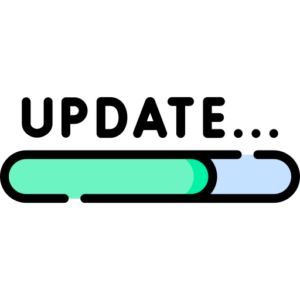
Troubleshooting Common POS System Issues
Even the best POS systems can have problems from time to time. That’s why business owners need to know how to troubleshoot common issues. With these tips, you can resolve problems quickly and keep your business running smoothly.
One of the most common issues is losing internet connection. If this happens, check your modem and router to ensure they’re working properly. If they seem fine, contact your internet service provider to find out if there’s an outage or other problem.
Another issue is hardware malfunctions. This could be a broken touchscreen, a printer that won’t print, or a barcode scanner that doesn’t scan. Start by checking all cables to ensure everything is plugged in securely. If you find broken hardware, replace it as soon as possible to avoid delays in your business.
Software glitches can also cause trouble. If your POS system starts acting up, try restarting it. If that doesn’t work, check for software updates. Sometimes glitches are caused by outdated software, so keeping your system updated is important.
Sometimes, your POS system might not work well with other tools or software. This is known as an integration problem. If this happens, check your system’s settings to ensure everything is set up correctly. If you can’t fix it, contact your POS system provider for help.
By knowing how to troubleshoot these common POS system issues, you can resolve them quickly and keep your business running smoothly. If problems persist, don’t hesitate to seek professional help from your POS provider or an IT expert.
What are the best practices for maintaining and updating your POS system?